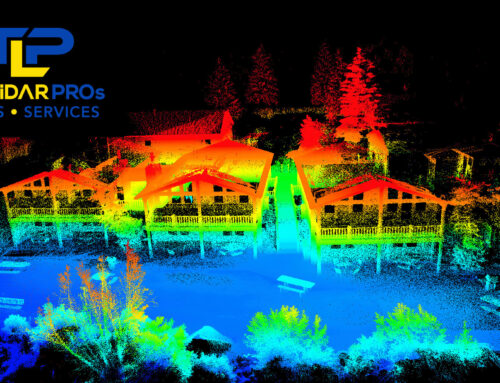Retrieving Telemetry Logs from Yuneec ST16S
and H520
ST16S
1. Power on ST16S
2. Insert micro USB cable into ST16S USB FRONT port
3. Insert USB cable into computer port
4. Open File Explorer
5. Navigate to ST16S (anzhen4_mrd7_w) Users can also rename their ST16S at this point; it’s a good practice if the agency/organization uses multiple ST16S.
6. Click Internal Storage
7. Click DataPilot
8. Click Telemetry
9. Click the TLogs you would like to download (hold CRTL to select multiple TLogs)
10. Right Click and tap copy
11. Copy TLogs to a local storage directory on your computer
These logs can be used for your own viewing/interpretation, or sent to a service center for evaluation.
H520
1. Power on H520 (without Props)
2. Insert micro USB into port on right side of aircraft behind landing gear
3. insert in USB cable to computer port
4. Open DataPilot Desktop
5. Click the Y icon on the top left
6. Click on Log Download
7. Click refresh
8. Scroll down to the Logs you want to download (hold Ctrl to select multiple logs)
9. Click Download
10. On top of screen the save location will be displayed
These logs can be used for your own viewing/interpretation, or sent to a service center for evaluation.